Home Exercise Programs (HEP) on Embodia - Daily frequency and push notifications
The daily frequency set on each exercise will determine the number of push notifications a patient receives.
Push notifications are the notifications that pop up on phones/tablets from a mobile app.
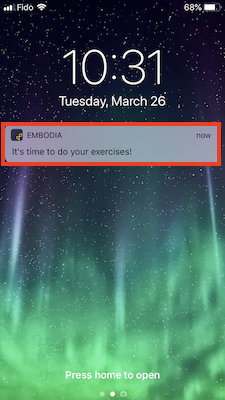
The patient can change the time(s) that they receive a notification to do their exercise by following these instructions.
Open the mobile app and click on the Hamburger menu (3 horizontal lines) > Settings.

Then click on Notification settings.

If the patient has multiple active programs, they will need to select which program they want to change the notifications for.

Change the time you would like to be notified to do your exercises. The number of notifications in a day is based on the 'Frequency' of the exercise set by the practitioner (ex: 4x/day results in 4 notifications in the day).
